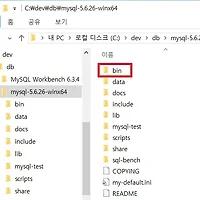MySQL 다운로드 사이트: http://dev.mysql.com/downloads/mysql/
속도가 빠른 일본 사이트에서 다운을 받아보자.
$ wget http://dev.mysql.com/get/Downloads/MySQL-5.5/MySQL-5.5.17-1.linux2.6.x86_64.tar/from/http://ftp.jaist.ac.jp/pub/mysql/
$ tar xvf MySQL-5.5.17-1.linux2.6.x86_64.tar
MySQL-client-5.5.17-1.linux2.6.x86_64.rpm
MySQL-devel-5.5.17-1.linux2.6.x86_64.rpm
MySQL-embedded-5.5.17-1.linux2.6.x86_64.rpm
MySQL-server-5.5.17-1.linux2.6.x86_64.rpm
MySQL-shared-5.5.17-1.linux2.6.x86_64.rpm
MySQL-test-5.5.17-1.linux2.6.x86_64.rpm압축을 풀면 위처럼 MySQL파일들이 나올 것이다. 여기서 client와 server 2개만 있으면 된다. 그러니 따로 받고 싶은 사람은 아래처럼 원하는 파일만 받자.
$ wget http://dev.mysql.com/get/Downloads/MySQL-5.5/MySQL-client-5.5.17-1.linux2.6.x86_64.rpm/from/http://ftp.iij.ad.jp/pub/db/mysql/
$ wget http://dev.mysql.com/get/Downloads/MySQL-5.5/MySQL-server-5.5.17-1.linux2.6.x86_64.rpm/from/http://ftp.jaist.ac.jp/pub/mysql/
다운 받았으니 설치해보자.
# rpm -ivh MySQL-server-5.5.17-1.linux2.6.x86_64.rpm
# rpm -ivh MySQL-client-5.5.17-1.linux2.6.x86_64.rpm
설치가 끝나면 서비스를 띄어보자.
# /usr/bin/mysqld_safe &
111027 12:27:07 mysqld_safe Logging to '/var/lib/mysql/ezshop.hitel.net.err'.
111027 12:27:07 mysqld_safe Starting mysqld daemon with databases from /var/lib/mysql이제 DB에 접속할 수 있을 것이다.
#mysql -u root -p
Enter password:
Welcome to the MySQL monitor. Commands end with ; or \g.
Your MySQL connection id is 2
Server version: 5.5.17 MySQL Community Server (GPL)
Copyright (c) 2000, 2011, Oracle and/or its affiliates. All rights reserved.
Oracle is a registered trademark of Oracle Corporation and/or its
affiliates. Other names may be trademarks of their respective
owners.
Type 'help;' or '\h' for help. Type '\c' to clear the current input statement.
원격을 위해 사용자 정보를 만들어보자.
>use mysql;
Reading table information for completion of table and column names
You can turn off this feature to get a quicker startup with -A
Database changed
mysql> create user '아이디'@'접속주소' identified by '비번';
Query OK, 0 rows affected (0.00 sec)
mysql> create database DB이름;
Query OK, 1 row affected (0.00 sec)
grant all on DB이름.* to '아이디'@'접속주소' identified by '비번';
Query OK, 0 rows affected (0.00 sec)
mysql>quit
# lokkit -p 3306:tcp
본인은 SQLGAte2010 for MySQL을 이용하여 접속해보았다.

'DB > mySQL' 카테고리의 다른 글
| windows에서 mysql 압축파일로 설치하기 (0) | 2017.03.02 |
|---|---|
| MySQL, mysql workbench 설치 (0) | 2015.08.29 |
| mySQL 환경 설정 (0) | 2011.08.03 |
| mysql 계정 생성 (0) | 2011.08.03 |
| mysql 설치 (0) | 2011.08.03 |